SketchUp Pro 2023
Tags: sketchuppro, sketchup, sketchupstudio, trimble, sketchup pro 2023, ขาย sketchup pro, ราคาsktechup pro

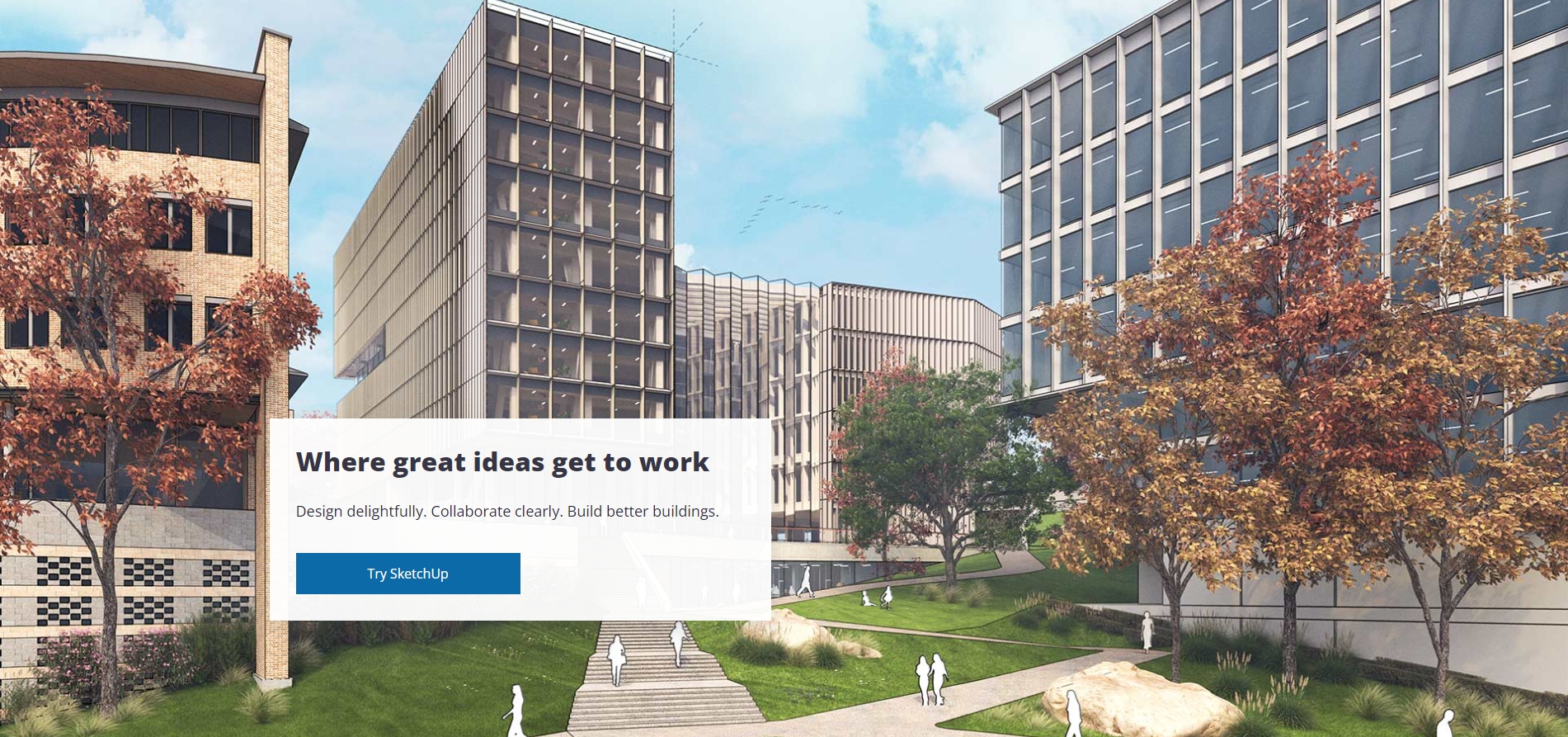 |

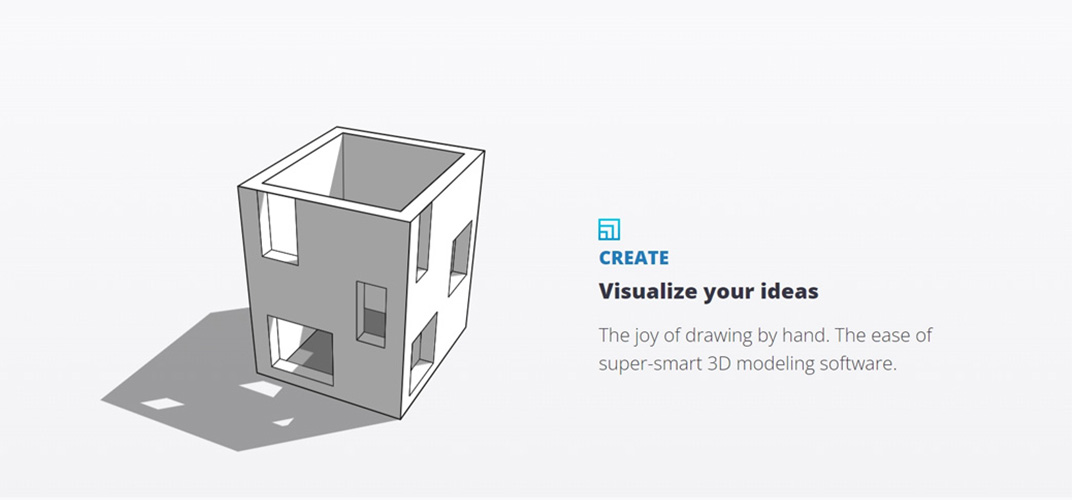 |
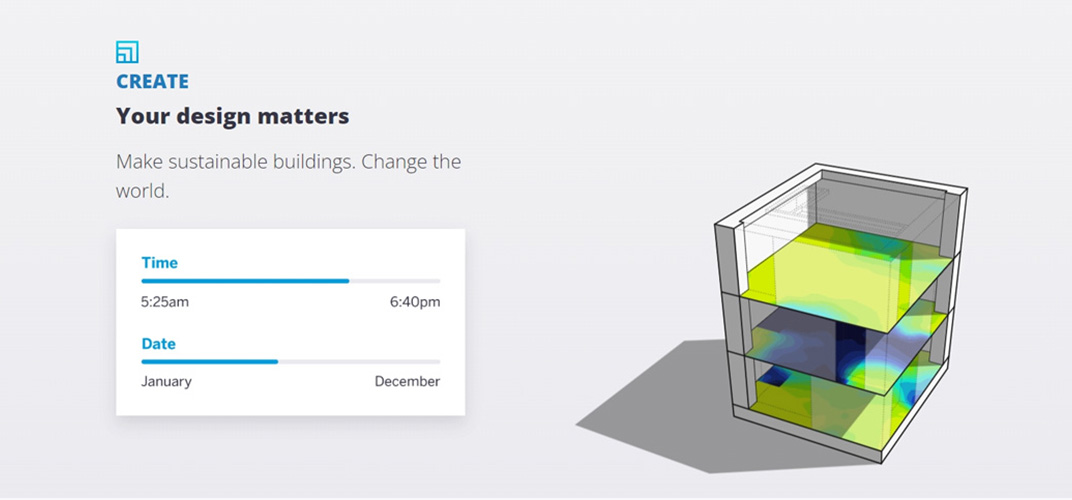 |
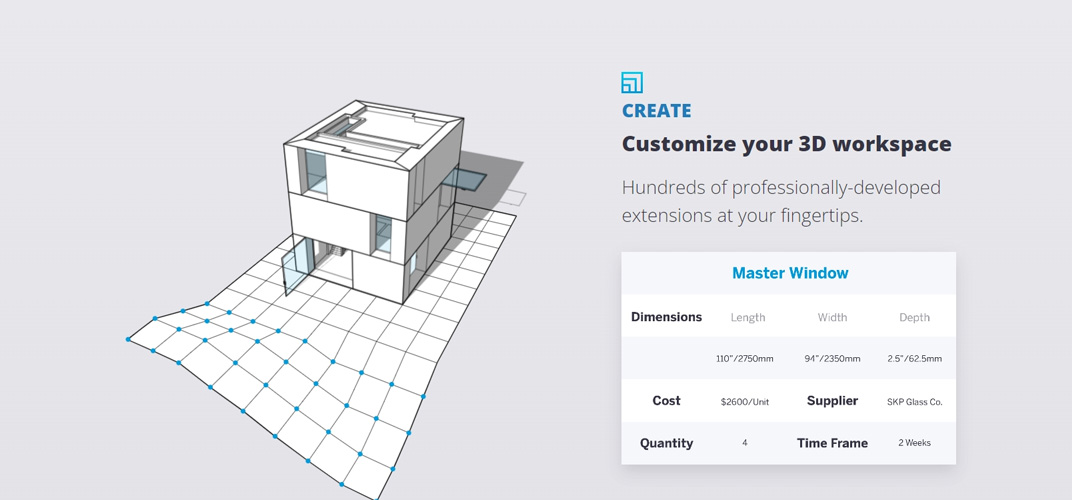 |
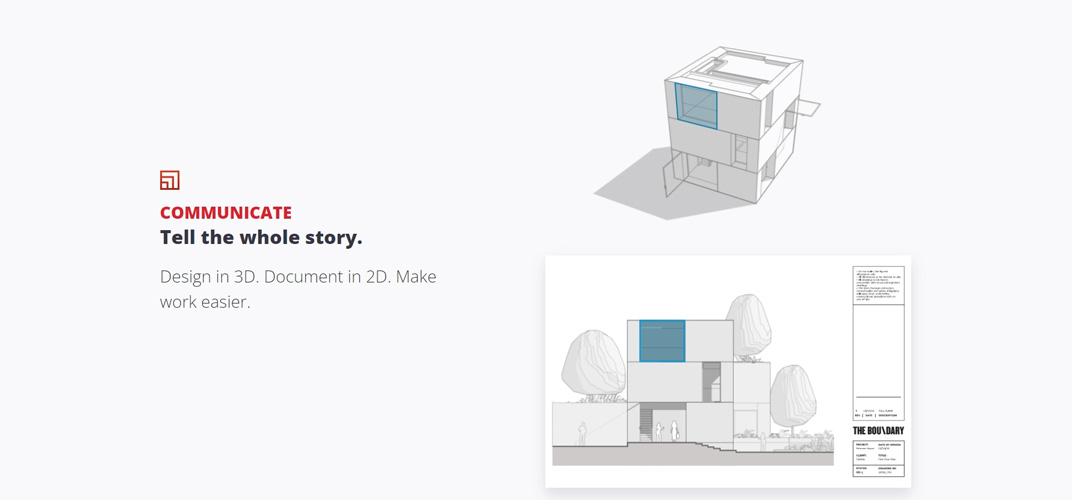 |
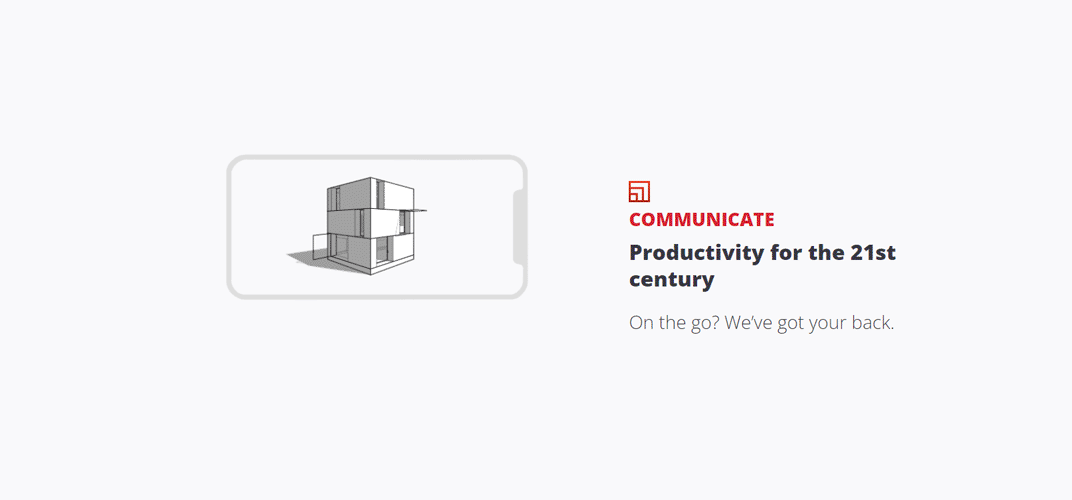 |
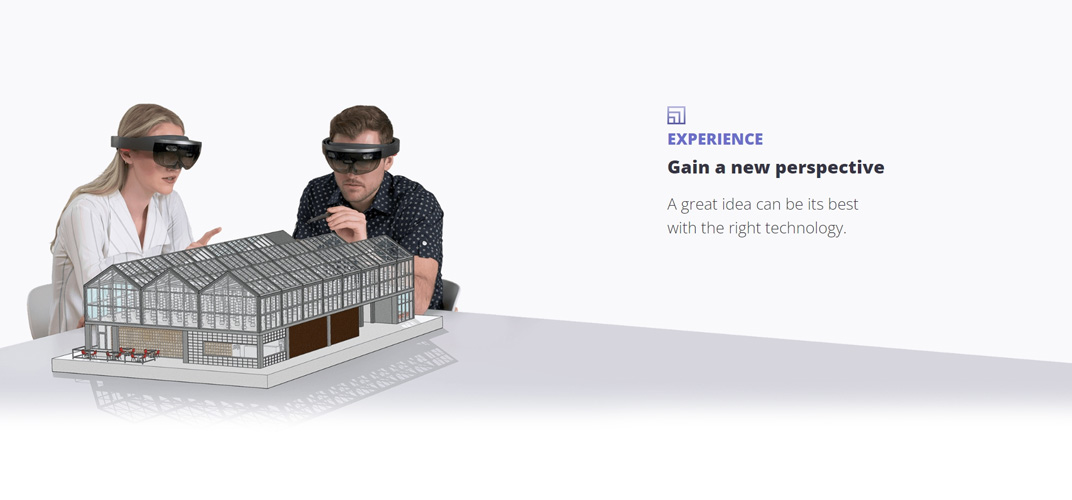 |
| |
| Features | |
| SketchUp for Web | Web-based 3D modeling |
| Ditch the installers and model directly in your web browser. | |
| *Internet connection required | |
| Mobile Viewer | View models on iOS & Android |
| View SketchUp models from your phone or tablet for free. | |
| Explore projects using multi-touch gestures, take measurements, control | |
| model visibility, and merge your models with the world around you in AR mode. | |
| SketchUp for iPad | Create on the go |
| Sketch, mark up, and collaborate in 3D straight from your iPad. | |
| With support for Apple Pencil, multi-touch gestures, and mouse & keyboard, you can create in 3D your way. | |
| *For use online and offline | |
| SketchUp Pro | Desktop 3D modeling |
| Professional, robust, accurate. | |
| Access our well-loved SketchUp Pro desktop modeler to quickly and intuitively model anything you can imagine. | |
| *For use online and offline | |
| 3D Warehouse | Pre-built 3D models Unlimited |
| Access over 4M+ pre-built 3D and 2D content from the world’s largest 3D library — for free. | |
| Trimble Connect | Cloud storage Unlimited |
| View, share, and access project information from anywhere with Trimble Connect. | |
| PreDesign | Quick insights for design research |
| Get design recommendations based on weather and building type. | |
| With PreDesign, you’ll have the data you need to weave contextual insights into your project before you start in 3D. | |
| Get season insights, shading, glazing ratio, and top lighting recommendations to point your project in the right direction. | |
| XR Viewer | XR Headset Viewing |
| Experience 3D projects in augmented, virtual, and mixed reality on a supported device.* | |
| *Hardware not included. | |
| Extension Warehouse | Extend SketchUp Pro Desktop functionality |
| Customize SketchUp for advanced modeling, rendering, productivity, or your unique workflow. | |
| Download over 750 free and paid plugins | |
| from the Extension Warehouse or develop bespoke tools based on our Core Ruby API. | |
| File import and export capabilities | Professional Supported file types |
| Basic | |
| Import: SKP, PNG, JPG | |
| Export: SKP, PNG, STL | |
| Advanced (Everything Basic plus) | |
| Import: DWG, DXF, DAE, KMZ, 3DS, DEM | |
| Export: DWG, DXF, DAE, KMZ, 3DS, FBX, XSI, OBJ, VRML | |
| *SketchUp for iPad | |
| Import: SKP, PNG, JPG | |
| Export: SKP, PNG, USDz | |
| Professional (Everything Advanced plus) | |
| Import: DDF, IFC, IFCZIP, BMP, PSD, TIF, TGA, PDF (Mac Only) | |
| Export: IFC, WRL, TIF, EPS, PDF (Mac Only ) | |
| Create and edit dynamic components | Create and edit dynamic components |
| Create custom parametric objects. | |
| Access and customize over 15,000 pre-built dynamic components from 3D Warehouse. | |
| Access and configure Live Components | Access and configure Live Components |
| Access a growing repository of live components, | |
| pre-built parametric models for architecture, construction, framework, to suit your project needs. | |
| and interiors. Parametrically customize dimensions on objects such as windows, and timber |
-
SketchUp Studio SketchUp Studio ซอฟต์แวร์สร้างแบบจำลอง 3 มิติบนเดสก์ท็อป ที่มีคุณสมบัติครบถ้วนในกระบวนงานออกแบบเครื่องมือใช้งานง่าย ที่เหมาะสำหรับใช้งานบนระบบปฏิบัติการวินโดวส์ โดย...



