Windows
Edit text or images, annotate PDF, merge/split/organize pages, convert files to and from PDF, compress PDF on Windows computer.


What's New in PDFelement 12
สรุปฟีเจอร์ใหม่แบบเข้าใจง่าย ครบทั้ง AI, Batch Tools, เครื่องมือระดับโปร และทิปเริ่มต้นใช้งานไว ๆ
อัพโหลดเมื่อ ก.ย. 22 2025
รายละเอียดเพิ่มเติม
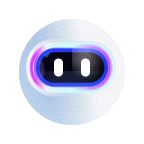


















สนทนากับไฟล์ PDF หลายไฟล์และสรุปข้อมูลพร้อมกันโดยใช้ AI Knowledge Card
ทำให้ไฟล์ PDF ของคุณโดดเด่นด้วย AI Grammar Checker และ Translator
ปรับแต่ง AI prompts ของคุณเพื่อเพิ่มความเป็นไปได้ในการทำงานและการศึกษาในรูปแบบ PDF
เพิ่มข้อความ รูปภาพ และรูปร่าง
นำเข้าและแก้ไขเลเยอร์เพื่อให้ PDF ของคุณเป็นระเบียบมากขึ้น
เปลี่ยนขนาด สี และแบบอักษรของข้อความและลิงก์ แทรกลิงก์และเพิ่มลายน้ำในเอกสารของคุณ
แปลง PDF เป็น Word, Excel, PNG, JPG ฯลฯ และในทางกลับกัน
แปลงไฟล์ PDF โดยไม่เปลี่ยนรูปแบบ รับรองผลลัพธ์ที่มีคุณภาพสูง
แปลงไฟล์หลายไฟล์พร้อมกันเป็นชุดเพื่อปรับปรุงงานของคุณ
จดจำข้อความจากไฟล์ PDF และรูปภาพที่สแกน
แปลงไฟล์ PDF เป็น Word และไฟล์ PDF ที่แก้ไข/ค้นหาได้ใน 23 ภาษา
แปลงไฟล์ PDF เป็น OCR หรือรูปภาพที่สแกนเป็นข้อความภายในไม่กี่วินาที
ลงนาม PDF ได้ทุกที่และซิงค์ลายเซ็นของคุณบนอุปกรณ์ใดก็ได้ด้วย PDFelement Cloud
สร้าง PDF ที่ลงนามได้ทางอิเล็กทรอนิกส์และส่งเป็นกลุ่มไปยังผู้รับเพื่อลงนามอย่างสะดวกในทุกอุปกรณ์
ติดตามและจัดการสถานะล่าสุดของเอกสารที่ลงนามทุกฉบับแบบเรียลไทม์บนอุปกรณ์ใดก็ได้
สร้าง PDF จากรูปภาพ เอกสาร Word และรูปแบบต่างๆ รองรับการสร้างเป็นชุด
สแกน ตัดแต่ง และสร้าง PDF จากสแกนเนอร์เพื่อให้แน่ใจว่ามีคุณภาพสูง
เริ่มต้นใหม่ด้วยการสร้างหน้า PDF เปล่า
รวม แยก หรือหมุนหน้า PDF ให้เหมาะกับความต้องการของคุณ
บีบอัด PDF เพื่อลดขนาดไฟล์เพื่อการจัดเก็บและการแบ่งปันที่เหมาะสมที่สุด
การนำ Nature's Touch มาใช้ การแยกหน้า PDF เพื่อการจัดการเนื้อหาที่เน้นเฉพาะจุด
ดื่มด่ำไปกับการอ่านด้วยโหมดการอ่านแบบ Al โหมดการอ่านแบบ 3D โหมดการอ่านแบบ Light และอื่นๆ อีกมากมาย
อ่าน PDF ออกเสียงด้วยการตั้งค่าที่ต้องการ ช่วยให้คุณทำงานหลายอย่างพร้อมกันได้ในขณะเดินทาง
อ่าน PDF ขณะเพิ่มมาร์กอัปด้วยเครื่องมือคำอธิบายประกอบ เช่น ไฮไลต์ ขีดเส้นใต้ หมายเหตุ และคำอธิบายข้อความ
จดจำและกรอกแบบฟอร์ม PDF เพื่อการป้อนข้อมูลอย่างมีประสิทธิภาพ รองรับการแก้ไขคุณสมบัติของฟิลด์แบบฟอร์มเป็นชุด
สร้าง PDF ที่กรอกได้พร้อมฟิลด์ข้อความ ช่องกาเครื่องหมาย กล่องรวม รูปภาพ และอื่นๆ
ดึงข้อมูลจากแบบฟอร์ม PDF ลงใน Excel ด้วยการคลิกเพียงครั้งเดียว
ปกป้อง PDF ของคุณด้วยการเพิ่มรหัสผ่านเพื่อความปลอดภัยที่เพิ่มมากขึ้น
สร้างลายเซ็นและลงนามเอกสารของคุณด้วยระบบอิเล็กทรอนิกส์
รับรองความเป็นส่วนตัวด้วยการแก้ไขข้อมูลที่ละเอียดอ่อนจาก PDF ของคุณ
Solve your PDF problem anywhere - Windows, Mac, iOS, Android, Web, and Cloud. Streamline your daily workflow and get more things done.
Edit text or images, annotate PDF, merge/split/organize pages, convert files to and from PDF, compress PDF on Windows computer.
Edit, convert, annotate, OCR, sign, protect, read, and more to supercharge your PDF workflow on macOS.
Get a complete set of tools to read, edit, convert, annotate, sign & share, and OCR PDFs on iPhone/iPad.

Read, annotate, edit, sign, merge, and organize your PDFs on the go with the top-rated PDF reader for Android.

Store, share, and access PDF files from anywhere with built-in PDFelement Cloud.
Convert, compress, and combine PDF files in your web browser using PDFelement Online Tools.

AI PDF
PDF, read fast, grasp well, handle smart.
Chat with multiple PDFs. Summarize, rewrite, proofread, translate, check grammar,
and detect AI content like a breeze. Unlock your PDFs’ potential in a snap.
|
|
สร้าง แก้ไข แปลงเอกสารโปรแกรมจัดการเอกสาร PDF ที่จะทำให้คุณหลงไหลไปกับการทำงาน และฟังก์ชั่นต่างๆ ที่จะทำให้คุณเป็นมืออาชีพมากยิ่งขึ้น
|
Explore a diverse array of solutions for content creation, diagramming, prototyping, file repair, data recovery, and more.
One-stop PDF solution powered by AI—edit, convert, sign, form, and more.
Learn more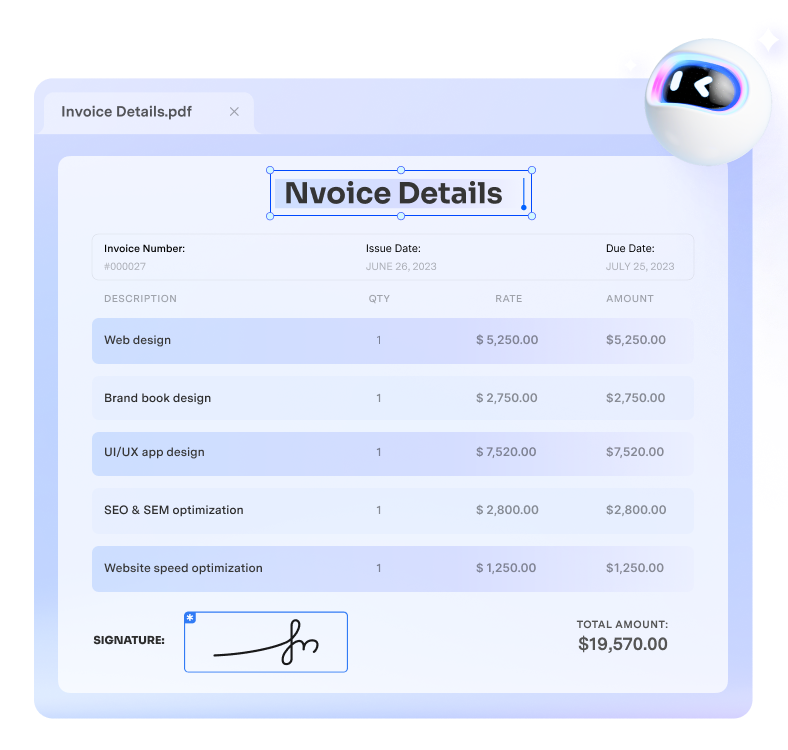
Smart video editing for creators of all levels with AI effects and templates.

Create diagrams, flowcharts, org charts, mind maps, network maps, and more.
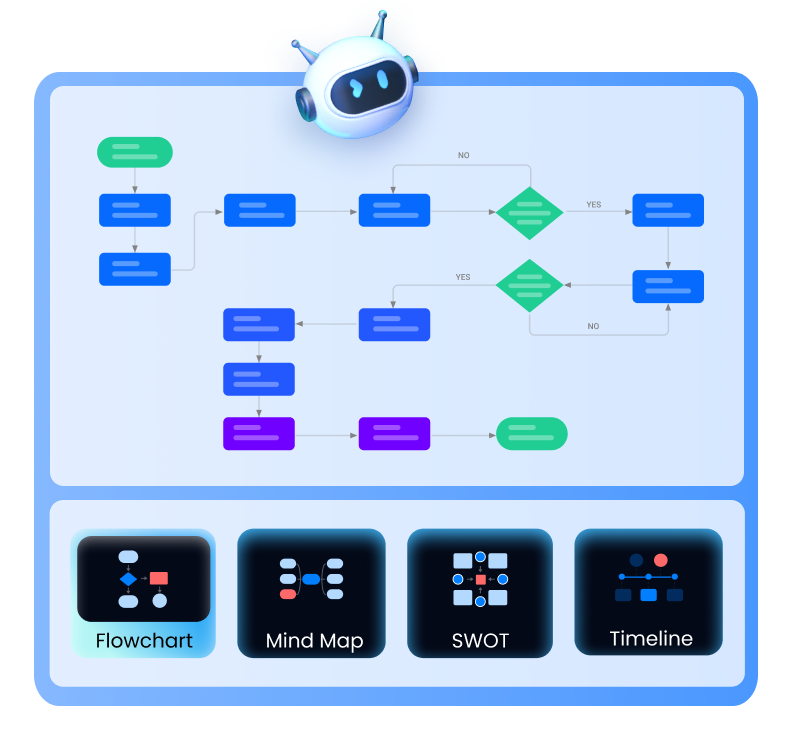
Mind map ideas with ease—brainstorm, outline, present in one place.
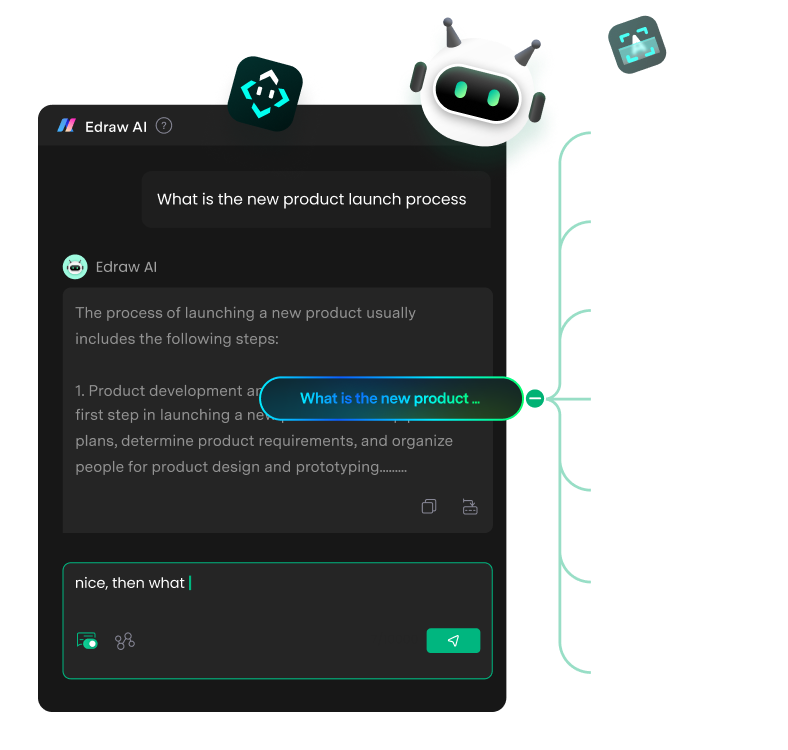
Screen recording & editor for tutorials, courses, and demos.

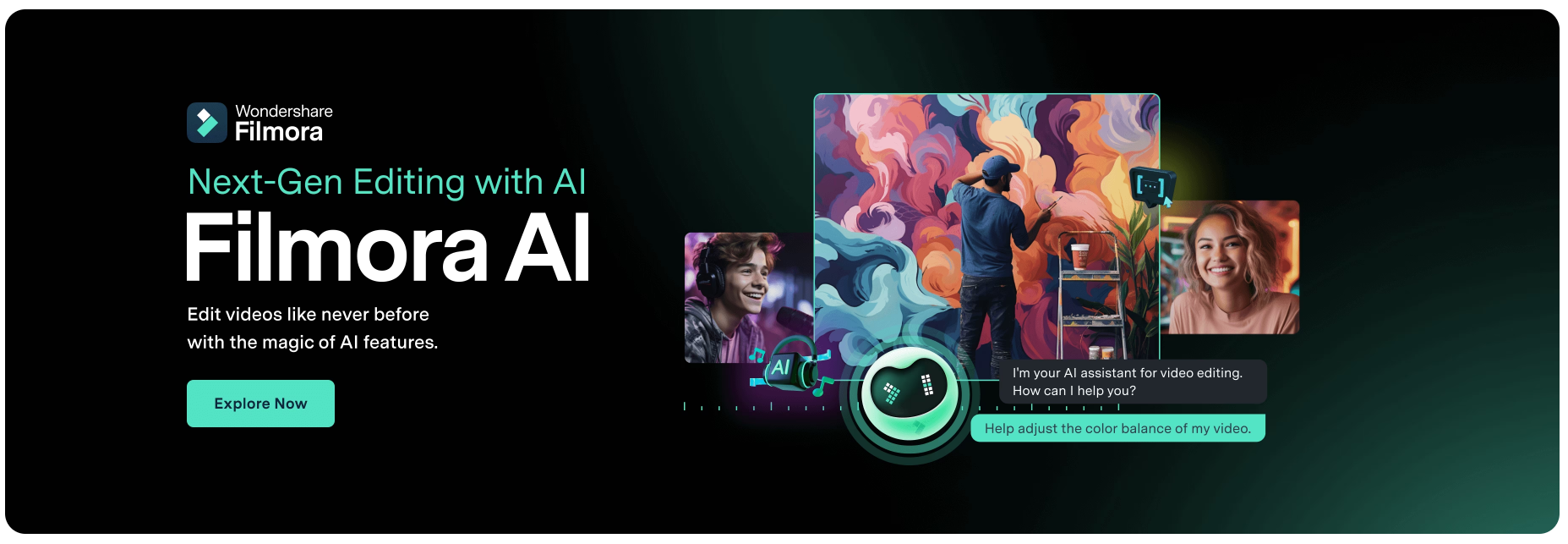 |
Secure, Compliant, and Professional PDF Software - Award - Winning.
PDFelement shines in G2 Summer 2025 as a Grid Leader, Momentum Leader, and High Performer for Enterprise – adding to its 2024 G2 Best Software Award – Top 50 Office Products, ISO 27001 – Information Security Management certification, and PDF Association membership.