What's new in SketchUp
A new generation of visualization, content libraries, and interoperability. Do more in less time, with less effort and rework.



Turn your ideas into reality with SketchUp’s intuitive, powerful design software.
โปรแกรมออกแบบและสร้างโมเดล 3 มิติที่ได้รับความไว้วางใจจากผู้ใช้งานทั่วโลก ด้วยอินเทอร์เฟซที่ใช้งานง่ายและเครื่องมือที่หลากหลาย ทำให้ SketchUp
เป็นตัวเลือกที่ยอดเยี่ยมสำหรับทั้งผู้เริ่มต้นและมืออาชีพ ไม่ว่าจะเป็นงานออกแบบสถาปัตยกรรม, การตกแต่งภายใน, การออกแบบผลิตภัณฑ์ หรืองานต่างๆ
A new generation of visualization, content libraries, and interoperability. Do more in less time, with less effort and rework.
Photorealistic Materials and Environments
ใช้พื้นผิวและ skydome ที่สมจริงเพื่อแสดงวัสดุได้อย่างแม่นยำ และเสริมสร้างความเข้าใจร่วมกันกับลูกค้า คุณสามารถใช้ Photoreal Materials ได้ในคลิกเดียว หรือปรับแต่งการตั้งค่าขั้นสูง และดูผลลัพธ์ได้แบบเรียลไทม์
How do you turn dreams into designs? When does inspiration spark an idea? Explore how designers are turning bold visions into reality and telling a richer story with SketchUp.
Connected tools. Seamless workflow.
SketchUp is here to help you connect the dots. Optimize your workflow with integrations designed to streamline processes, advance productivity, and take designs to the next level.

ปรับแต่งเวิร์กโฟลว์ของคุณด้วยส่วนขยายมากกว่า 600 รายการที่ช่วยทำงานอัตโนมัติ เพิ่มประสิทธิภาพ และขยายการทำงาน
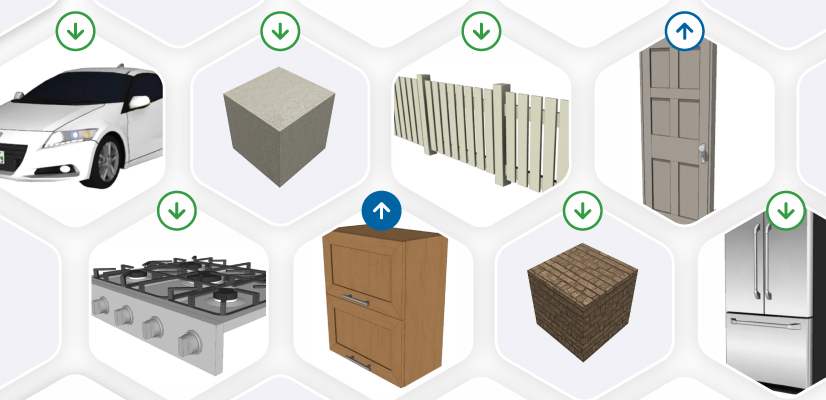
เข้าถึงโมเดลและวัสดุ 3 มิติที่สร้างไว้ล่วงหน้านับล้านชิ้นเพื่อเริ่มต้นการออกแบบของคุณและลดเวลาที่ใช้ในการสร้างแบบจำลองตั้งแต่เริ่มต้น
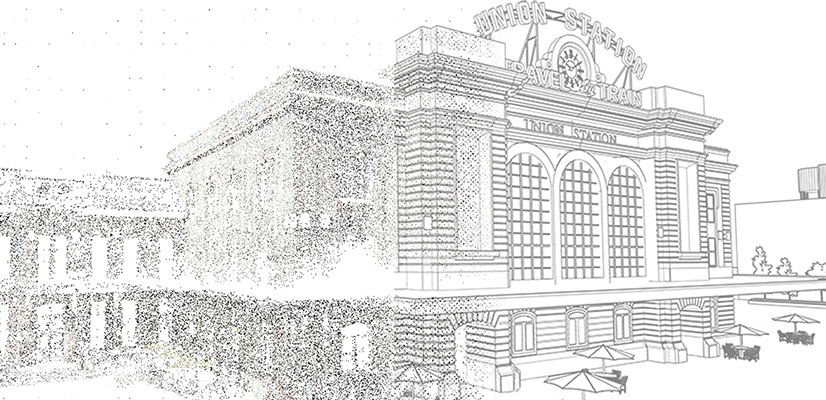
นำเข้ากลุ่มจุดและสร้างแบบจำลอง 3 มิติที่แม่นยำโดยตรงจากข้อมูลโลกแห่งความเป็นจริงได้อย่างรวดเร็ว แม่นยำ และใช้งานง่าย

แบ่งปันโมเดลและไฟล์บนคลาวด์เพื่อให้ทีมสามารถเข้าถึง ตรวจสอบ และทำงานร่วมกันในโครงการต่างๆ ได้จากทุกที่

เชื่อมต่อและปรับขนาดด้วยโซลูชั่นเทคโนโลยีการก่อสร้างประสิทธิภาพสูงของ Trimble ในตลาดที่สามารถค้นหาได้แห่งเดียว

สร้างเครื่องมือที่กำหนดเองด้วย SketchUp API ทำงานอัตโนมัติ เชื่อมต่อระบบ และขยายเวิร์กโฟลว์ของคุณ

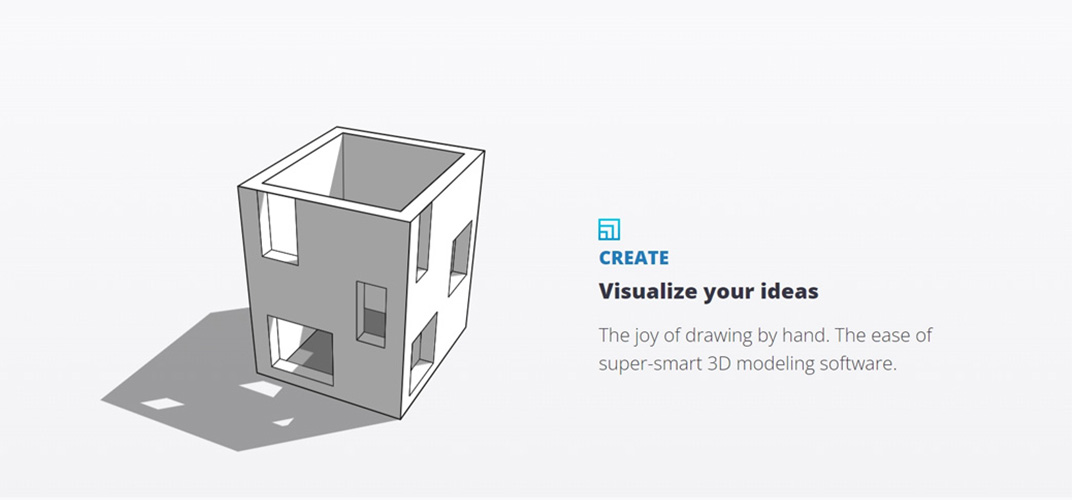 |
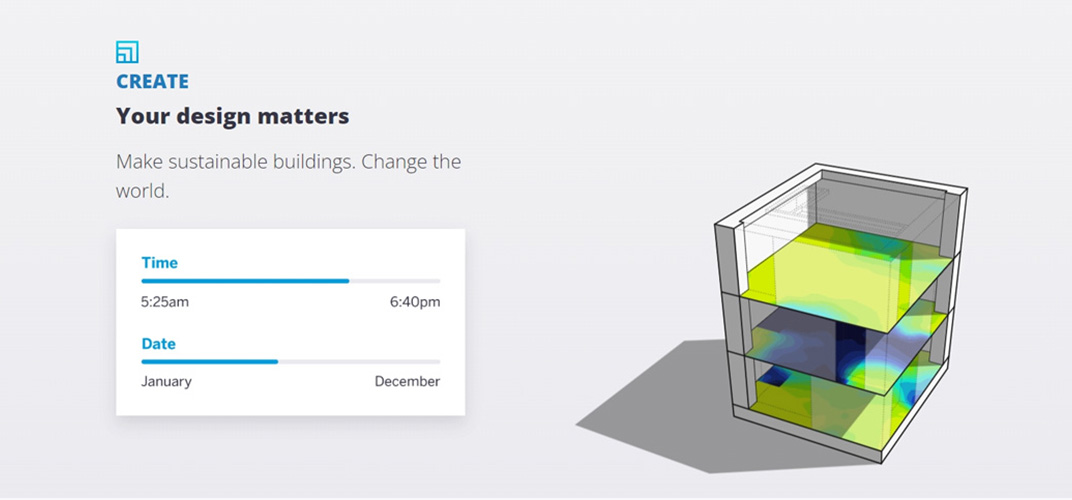 |
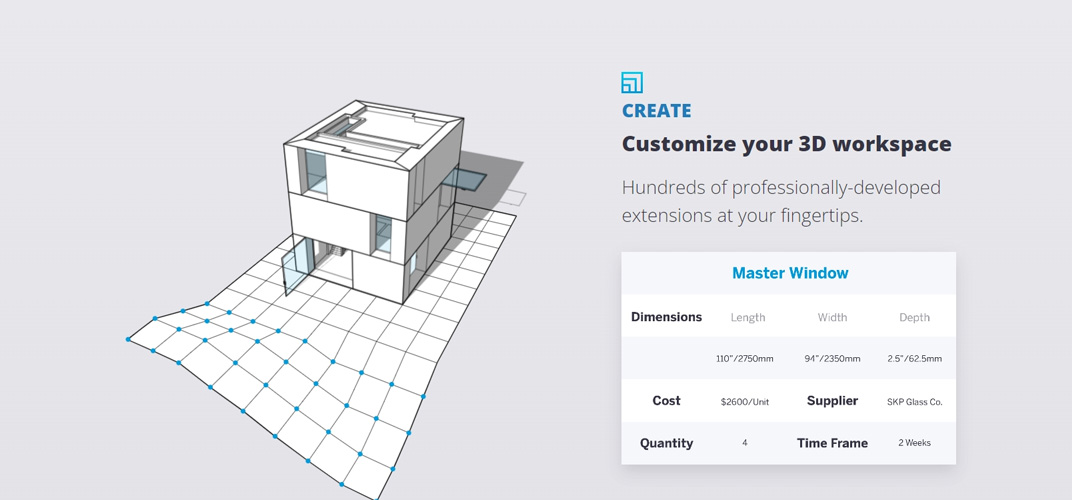 |
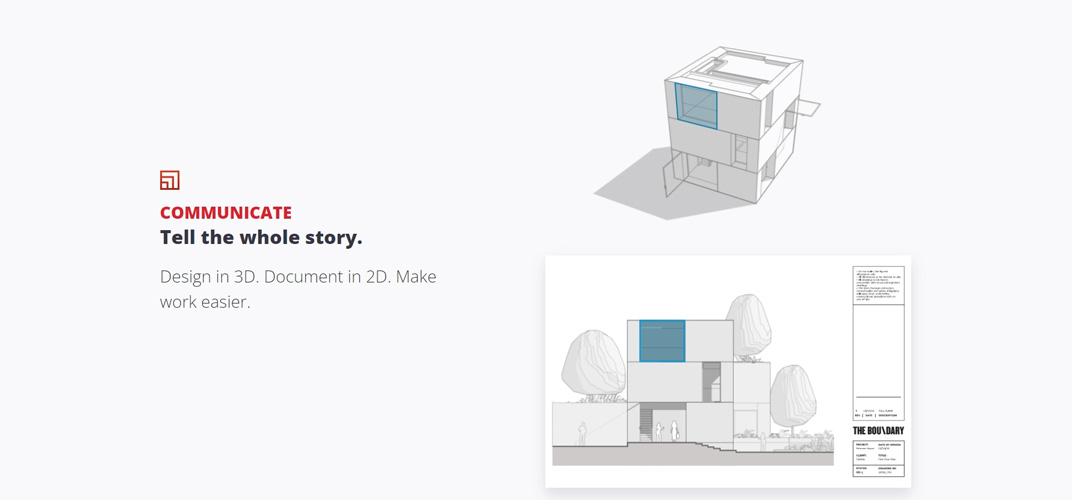 |
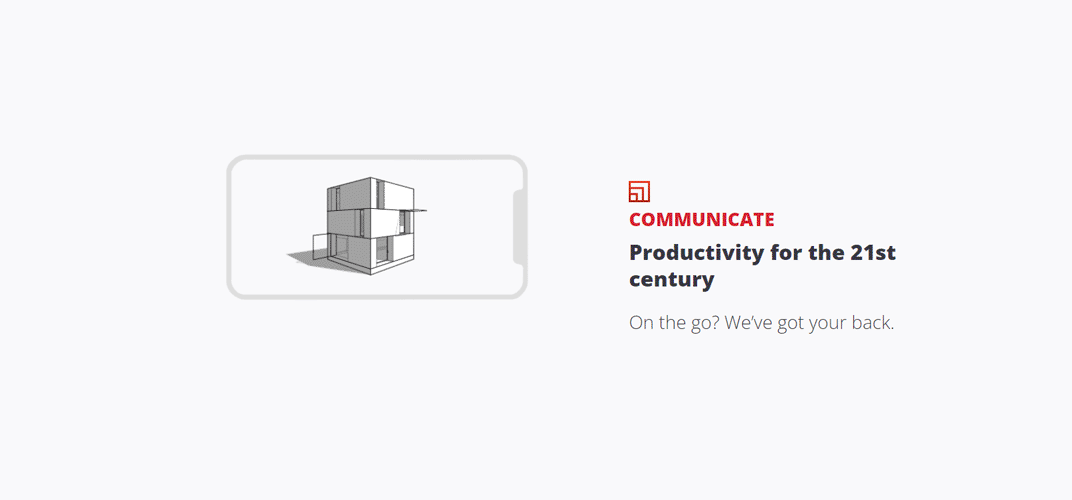 |
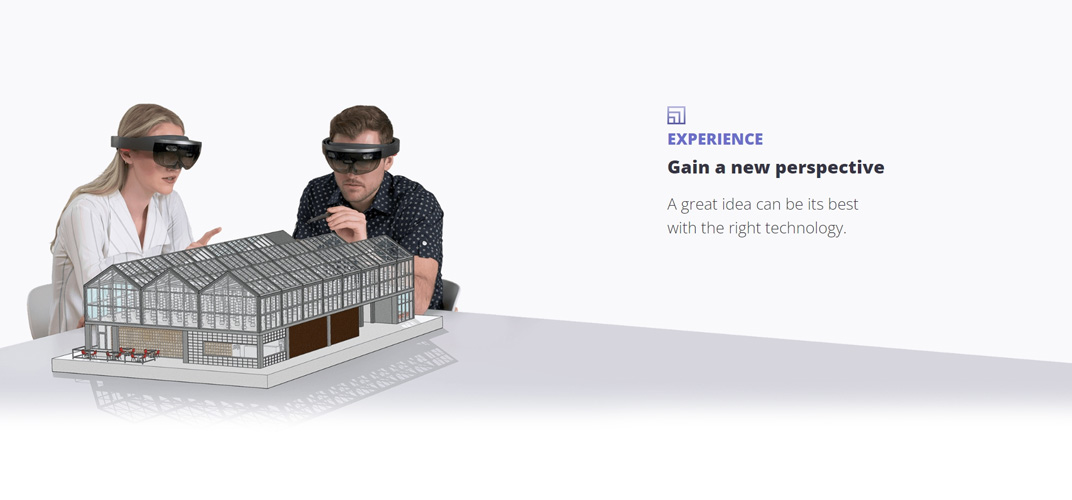 |
| |
| Features | |
| SketchUp for Web | Web-based 3D modeling |
| Ditch the installers and model directly in your web browser. | |
| *Internet connection required | |
| Mobile Viewer | View models on iOS & Android |
| View SketchUp models from your phone or tablet for free. | |
| Explore projects using multi-touch gestures, take measurements, control | |
| model visibility, and merge your models with the world around you in AR mode. | |
| SketchUp for iPad | Create on the go |
| Sketch, mark up, and collaborate in 3D straight from your iPad. | |
| With support for Apple Pencil, multi-touch gestures, and mouse & keyboard, you can create in 3D your way. | |
| *For use online and offline | |
| SketchUp Pro | Desktop 3D modeling |
| Professional, robust, accurate. | |
| Access our well-loved SketchUp Pro desktop modeler to quickly and intuitively model anything you can imagine. | |
| *For use online and offline | |
| 3D Warehouse | Pre-built 3D models Unlimited |
| Access over 4M+ pre-built 3D and 2D content from the world’s largest 3D library — for free. | |
| Trimble Connect | Cloud storage Unlimited |
| View, share, and access project information from anywhere with Trimble Connect. | |
| PreDesign | Quick insights for design research |
| Get design recommendations based on weather and building type. | |
| With PreDesign, you’ll have the data you need to weave contextual insights into your project before you start in 3D. | |
| Get season insights, shading, glazing ratio, and top lighting recommendations to point your project in the right direction. | |
| XR Viewer | XR Headset Viewing |
| Experience 3D projects in augmented, virtual, and mixed reality on a supported device.* | |
| *Hardware not included. | |
| Extension Warehouse | Extend SketchUp Pro Desktop functionality |
| Customize SketchUp for advanced modeling, rendering, productivity, or your unique workflow. | |
| Download over 750 free and paid plugins | |
| from the Extension Warehouse or develop bespoke tools based on our Core Ruby API. | |
| File import and export capabilities | Professional Supported file types |
| Basic | |
| Import: SKP, PNG, JPG | |
| Export: SKP, PNG, STL | |
| Advanced (Everything Basic plus) | |
| Import: DWG, DXF, DAE, KMZ, 3DS, DEM | |
| Export: DWG, DXF, DAE, KMZ, 3DS, FBX, XSI, OBJ, VRML | |
| *SketchUp for iPad | |
| Import: SKP, PNG, JPG | |
| Export: SKP, PNG, USDz | |
| Professional (Everything Advanced plus) | |
| Import: DDF, IFC, IFCZIP, BMP, PSD, TIF, TGA, PDF (Mac Only) | |
| Export: IFC, WRL, TIF, EPS, PDF (Mac Only ) | |
| Create and edit dynamic components | Create and edit dynamic components |
| Create custom parametric objects. | |
| Access and customize over 15,000 pre-built dynamic components from 3D Warehouse. | |
| Access and configure Live Components | Access and configure Live Components |
| Access a growing repository of live components, | |
| pre-built parametric models for architecture, construction, framework, to suit your project needs. | |
| and interiors. Parametrically customize dimensions on objects such as windows, and timber |
ซื้อ SketchUp Pro ของแท้ ราคาถูก แบบถูกลิขสิทธิ์ ได้ที่ บริษัท ดีดีซอฟท์เทค จำกัด
หากต้องการขอใบเสนอราคา หรือ สนใจสอบถามรายละเอียดเพิ่มเติม
โทร: 02-853-9486 , 093-6919296
อีเมล: salesdd@ddsofttech.com