Sketchup PRO

SketchUp Pro 2025 Single User Subscription
License แบบเช่าใช้รายปี มีให้เลือกตั้งแต่ 1 - 3 ปี
โปรแกรม SketchUp Pro เวอร์ชั่นล่าสุด 2025 ใช้ออกแบบงาน 3 มิติ ไม่ว่าจะเป็นงานสถาปัตยกรรม งานวิศวกรรม งานออกแบบภายใน งานออกแบบผลิตภัณฑ์ งานออกแบบเกม และงานออกแบบอื่น มีเครื่องมือที่หลากหลายไว้เลือกใช้งาน มีผู้คนมากมายหลากหลายสายงานที่เลือกใช้ SketchUp Pro ไม่ว่าจะเป็นงานทางด้าน สถาปัตยกรรม, การก่อสร้าง, วิศวกรรม, ตกแต่งภายในเชิงพาณิชย์, การก่อสร้างเกี่ยวกับองค์ประกอบของแสง,ภูมิสถาปัตยกรรม , การออกแบบห้องครัวและห้องน้ำ, การวางผังเมือง, การออกแบบเกม, ภาพยนตร์และองค์ประกอบเวทีและงานไม้เป็นต้น
SketchUp Pro 2025 Commercial Windows/Mac Single User With Maintenance & Support subscription 1 Year ครอบคลุมการทำงานทั้ง Mac และ Windows
Your Vision Realized
Revolutionize the way you create
ค้นพบวิธีที่นักออกแบบนำไอเดียที่ยิ่งใหญ่ไปสู่ผลงานจริง ด้วยเครื่องมืออันทรงพลังจาก SketchUp เครื่องมือออกแบบที่ช่วยให้คุณเล่าเรื่องราวผ่านการออกแบบสถาปัตยกรรมและไอเดียสร้างสรรค์ได้อย่างง่ายดาย
There's vision. And then there's reality. You need a tool built for both.

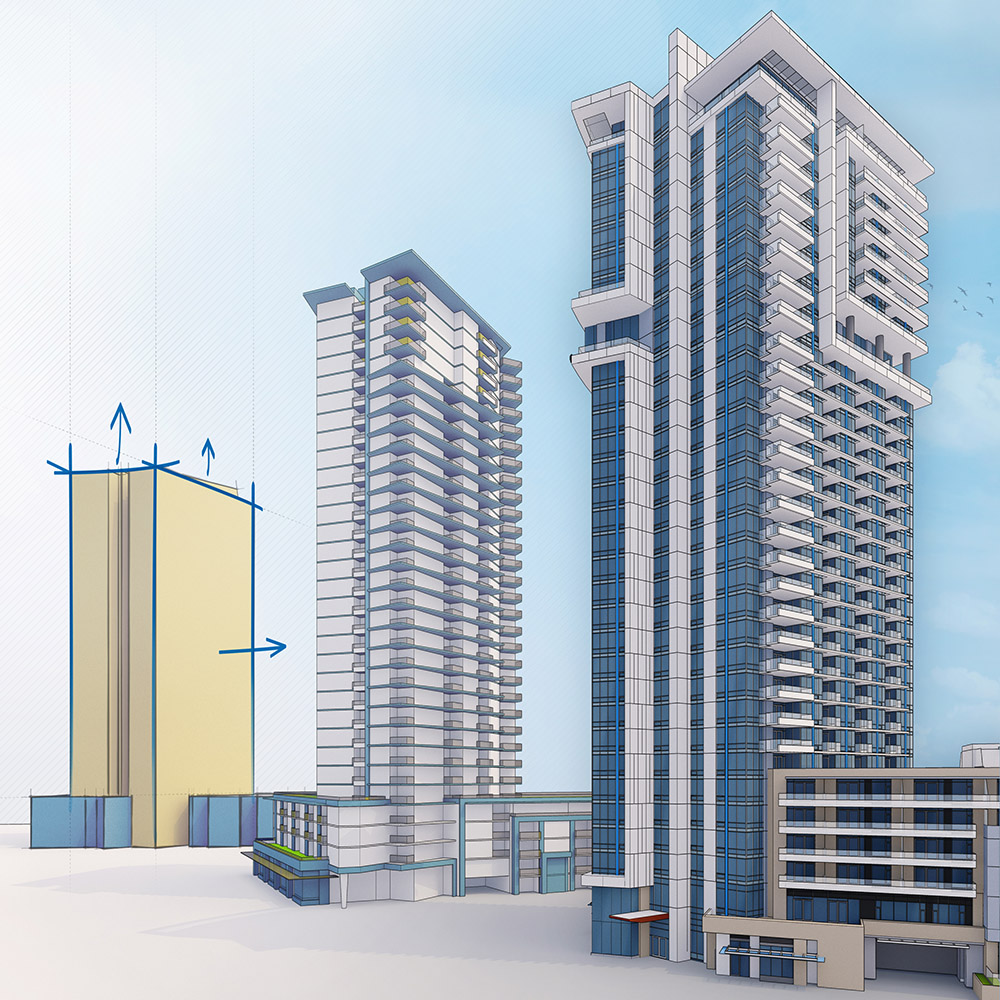 |
3D MODELINGModel it possibleGive life to your wildest concepts and reimagine what’s possible, all within a 3D modeling software that’s as creative as you. |

| Features | |
| SketchUp for Web | Web-based 3D modeling |
| Ditch the installers and model directly in your web browser. | |
| *Internet connection required | |
| Mobile Viewer | View models on iOS & Android |
| View SketchUp models from your phone or tablet for free. | |
| Explore projects using multi-touch gestures, take measurements, control | |
| model visibility, and merge your models with the world around you in AR mode. | |
| SketchUp for iPad | Create on the go |
| Sketch, mark up, and collaborate in 3D straight from your iPad. | |
| With support for Apple Pencil, multi-touch gestures, and mouse & keyboard, you can create in 3D your way. | |
| *For use online and offline | |
| SketchUp Pro | Desktop 3D modeling |
| Professional, robust, accurate. | |
| Access our well-loved SketchUp Pro desktop modeler to quickly and intuitively model anything you can imagine. | |
| *For use online and offline | |
| 3D Warehouse | Pre-built 3D models Unlimited |
| Access over 4M+ pre-built 3D and 2D content from the world’s largest 3D library — for free. | |
| Trimble Connect | Cloud storage Unlimited |
| View, share, and access project information from anywhere with Trimble Connect. | |
| PreDesign | Quick insights for design research |
| Get design recommendations based on weather and building type. | |
| With PreDesign, you’ll have the data you need to weave contextual insights into your project before you start in 3D. | |
| Get season insights, shading, glazing ratio, and top lighting recommendations to point your project in the right direction. | |
| XR Viewer | XR Headset Viewing |
| Experience 3D projects in augmented, virtual, and mixed reality on a supported device.* | |
| *Hardware not included. | |
| Extension Warehouse | Extend SketchUp Pro Desktop functionality |
| Customize SketchUp for advanced modeling, rendering, productivity, or your unique workflow. | |
| Download over 750 free and paid plugins | |
| from the Extension Warehouse or develop bespoke tools based on our Core Ruby API. | |
| File import and export capabilities | Professional Supported file types |
| Basic | |
| Import: SKP, PNG, JPG | |
| Export: SKP, PNG, STL | |
| Advanced (Everything Basic plus) | |
| Import: DWG, DXF, DAE, KMZ, 3DS, DEM | |
| Export: DWG, DXF, DAE, KMZ, 3DS, FBX, XSI, OBJ, VRML | |
| *SketchUp for iPad | |
| Import: SKP, PNG, JPG | |
| Export: SKP, PNG, USDz | |
| Professional (Everything Advanced plus) | |
| Import: DDF, IFC, IFCZIP, BMP, PSD, TIF, TGA, PDF (Mac Only) | |
| Export: IFC, WRL, TIF, EPS, PDF (Mac Only ) | |
| Create and edit dynamic components | Create and edit dynamic components |
| Create custom parametric objects. | |
| Access and customize over 15,000 pre-built dynamic components from 3D Warehouse. | |
| Access and configure Live Components | Access and configure Live Components |
| Access a growing repository of live components, | |
| pre-built parametric models for architecture, construction, framework, to suit your project needs. | |
| and interiors. Parametrically customize dimensions on objects such as windows, and timber |
| FEATURES | SketchUp Go | SketchUp for Student | SketchUp Pro | SketchUp Studio |
| SketchUp for Web (Web-based 3D modeling) | ✔ | ✔ | ✔ | ✔ |
| Mobile Viewer | ✔ | ✔ | ✔ | ✔ |
| * SketchUp for iPad (New) | ✔ | ✔ | ✔ | ✔ |
| SketchUp Pro (Desktop 3D modeling) | ✔ | ✔ | ✔ | |
| LayOut | ✔ | ✔ | ✔ | |
| Style Builder | ✔ | ✔ | ✔ | |
| 3D Warehouse | Unlimited | Unlimited | Unlimited | Unlimited |
| Trimble Connect | Unlimited | Unlimited | Unlimited | Unlimited |
| PreDesign | ✔ | ✔ | ✔ | |
| XR Viewer | ✔ | ✔ | ✔ | |
| Extension Warehouse | ✔ | ✔ | ✔ | |
| Scan Essentials (Import and view point clouds) | ✔ | |||
| V-Ray (Photorealistic and real-time visualizations) | ✔ | |||
| File import and export capabilities | Advanced | Professional | Professional | Professional |
| Create and edit dynamic components | ✔ | ✔ | ✔ | |
| Access and configure Live Components | ✔ | ✔ | ✔ | ✔ |
| User Management | ✔ | ✔ | ✔ | |
| Non-commercial use | More Info | More Info | ||
ซื้อ SketchUp Pro ของแท้ ราคาถูก แบบถูกลิขสิทธิ์ ได้ที่ บริษัท ดีดีซอฟท์เทค จำกัด
ตัวแทนจำหน่ายซอฟต์แวร์ลิขสิทธิ์อย่างเป็นทางการ พร้อมให้บริการทั้งการซื้อใหม่และต่ออายุ
มั่นใจได้ในคุณภาพ ราคาคุ้มค่า และการดูแลหลังการขายโดยทีมงานมืออาชีพ
หากต้องการขอใบเสนอราคา หรือ สนใจสอบถามรายละเอียดเพิ่มเติม
โทร: 02-853-9486 , 093-6919296
อีเมล: salesdd@ddsofttech.com
ข้อมูลเพิ่มเติมเกี่ยวกับ SketchUp Pro ลิขสิทธิ์แท้ ราคาถูก สำหรับงานออกแบบ 3D
สถาปัตยกรรม วิศวกรรม และงานก่อสร้าง ครบจบในโปรแกรมเดียว


