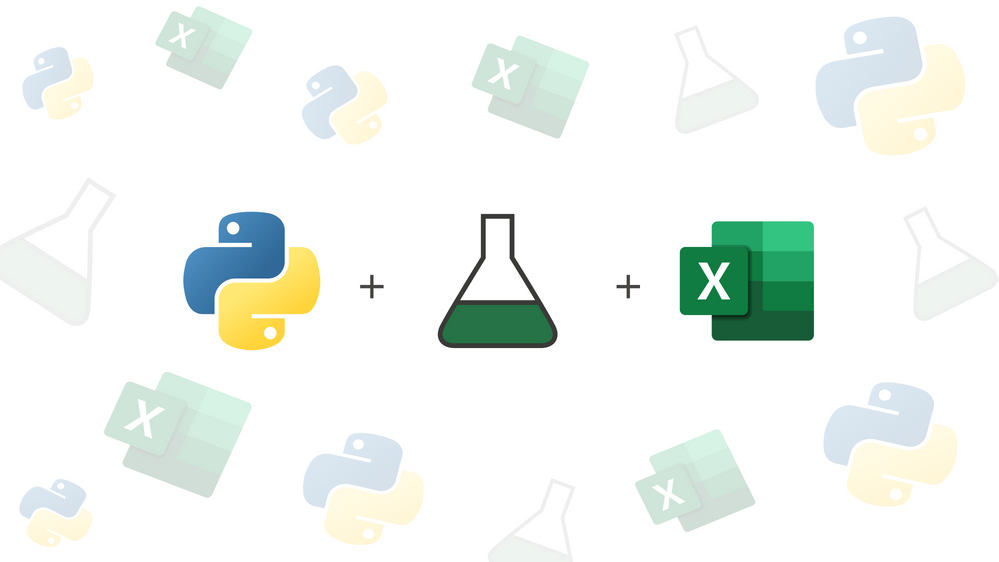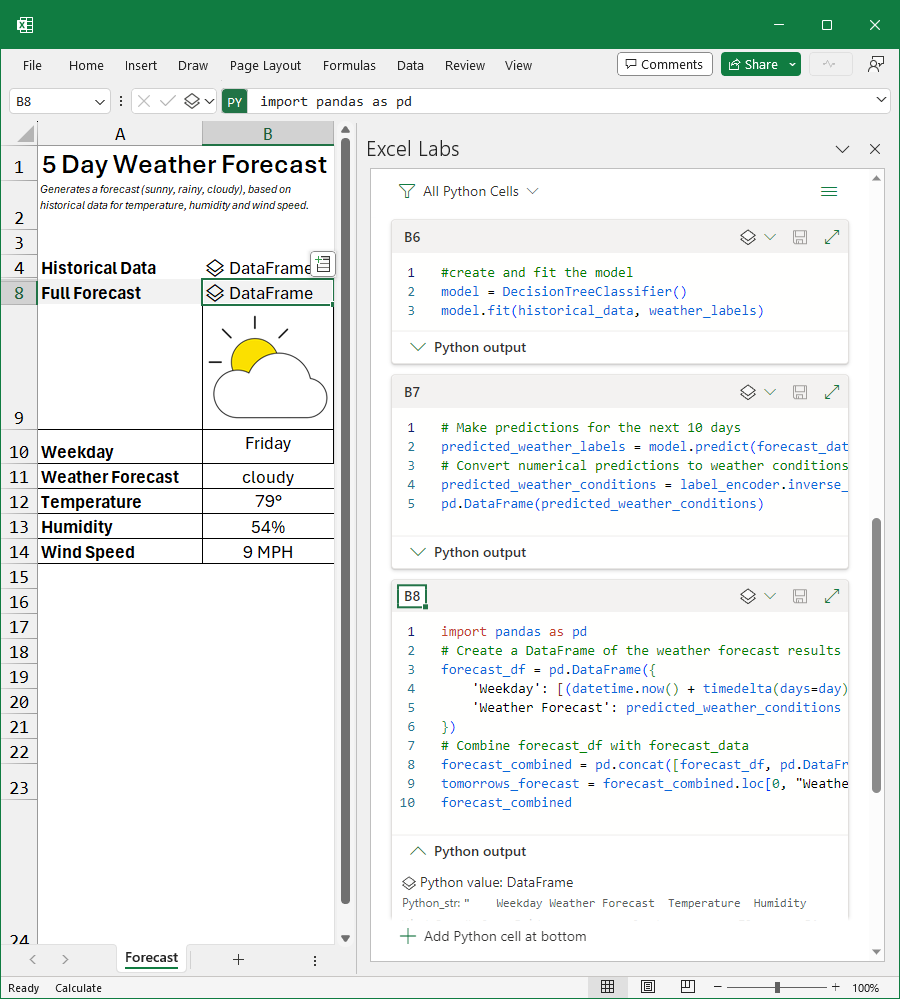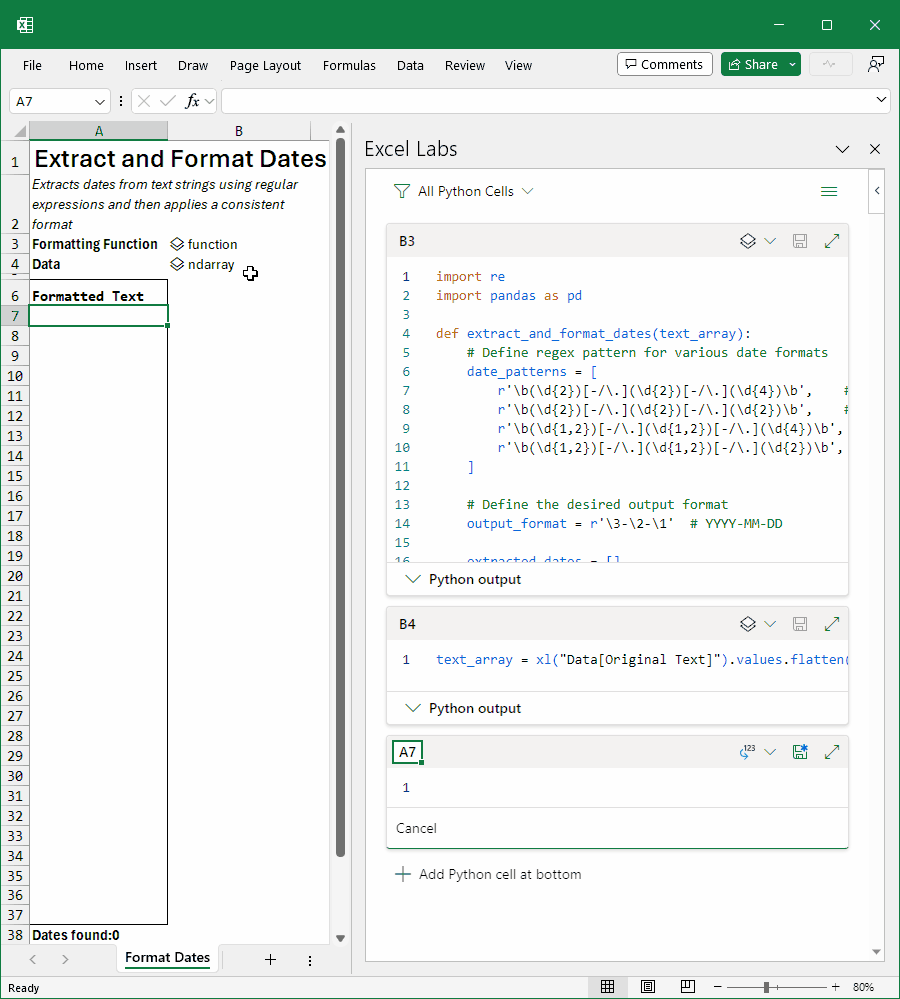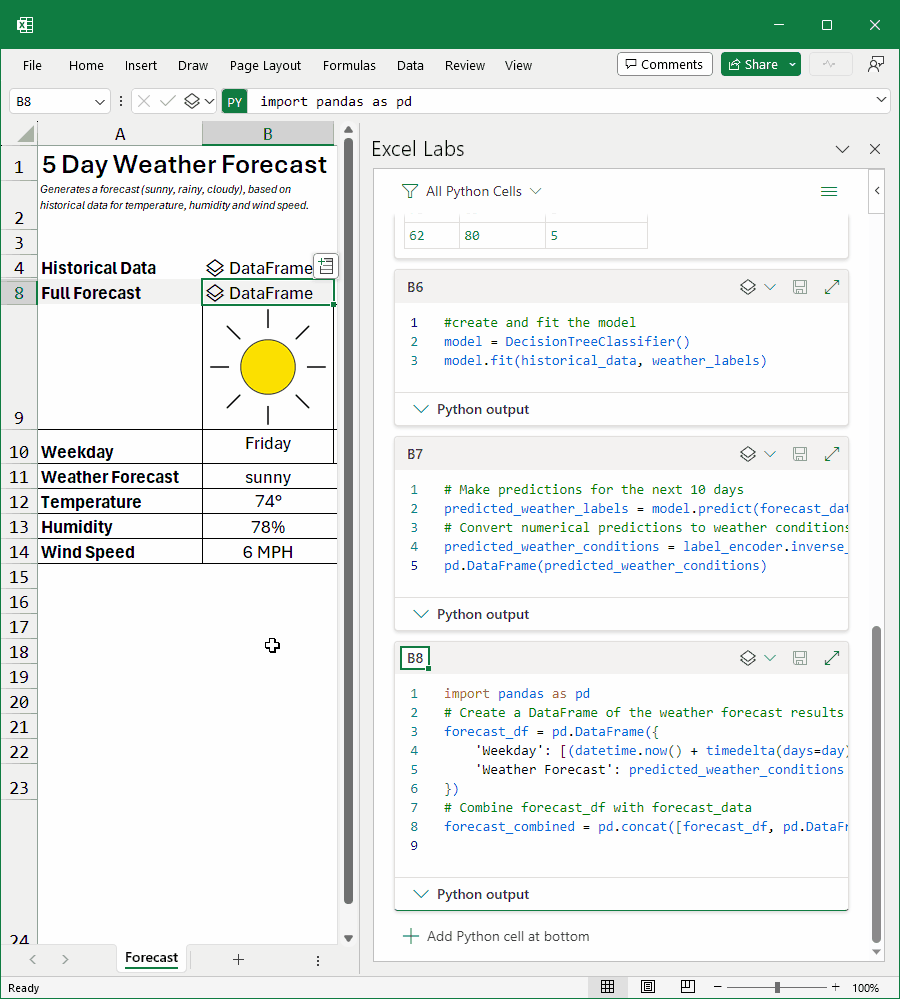ไมโครซอฟท์เปิดตัว Python Editor ตัวแก้ไขโค้ด Python ใน Excel, ใช้เอนจินเดียวกับ VS Code
ไมโครซอฟท์เปิดตัว Python Editor ตัวแก้ไขโค้ด Python ใน Excel, ใช้เอนจินเดียวกับ VS Code |
|||||||
|
ไมโครซอฟท์เปิดตัว Python Editor ตัวแก้ไขโค้ดภาษา Python ในโปรแกรม Excel โดยมีรูปแบบเป็นส่วนเสริม (add-in) ของ Excel
|
|||||||
|
Python Editor เป็นฟีเจอร์เสริมของ Python in Excel ที่เปิดตัวไปแล้ว โดยความสามารถของมันคือเป็น code editor เต็มรูปแบบ รันในแถบ sidebar ด้านข้าง มีพื้นที่แสดงโค้ดได้ยาวมากขึ้น ตัว editor ใช้เอนจินเดียวกับ VS Code และมีฟีเจอร์หลายอย่างยกมาด้วย เช่น IntelliSense, formatting, code completion, syntax highlighting
Python Editor ยังมีสถานะเป็นฟีเจอร์ทดลอง (experimental) ผ่านระบบ Excel Labs ที่ทดลองฟีเจอร์ใหม่ๆ ก่อนออกตัวจริง การใช้งานจำเป็นต้องเพิ่มส่วนเสริม Excel Labs ก่อนแล้วจึงค่อยเปิดฟีเจอร์ Python Editor ในภายหลัง
ที่มาภาพ : Microsoft
Benefits The Python Editor offers several benefits when writing and editing Python formulas in Excel.
View the flow of code execution with results The Python Editor shows Python cells in execution order in addition to the output of each cell’s code, which can help you debug and understand your code. This is useful because Python cells within the Excel grid execute in row major order. ที่มาภาพ : Microsoft
Built for longer sections of code The Python Editor provides a new way to create and edit your Python code, offering more flexibility when working with longer scripts. ที่มาภาพ : Microsoft
Standard Visual Studio Code Features The Python Editor uses some of the same components that power Visual Studio Code and supports many of the features that Visual Studio Code offers for Python development, such as IntelliSense, formatting, code completion, and syntax highlighting. ที่มาภาพ : Microsoft
Flexibility for intermittent coding workflows The Python Editor allows you to write some code, click elsewhere in the app, and not commit the code to Excel until you are happy with it. This gives you more flexibility and control over when and how you apply your code to your workbook. Additionally, when in manual recalc mode, editing and committing from the Editor will calculate just that cell (like a notebook) providing a faster feedback loop. ที่มาภาพ : Microsoft
The Python Editor is a great way to enhance your productivity and creativity with Python in Excel. You can use it to write and edit Python formulas that perform complex calculations, manipulate data, create charts, and more. You can also switch between the task pane editor, the cell editor, and the formula bar, depending on your needs and preferences. |